Adobe SSO
Web Application Login
Navigate to http://Adobe.com , click Sign In.
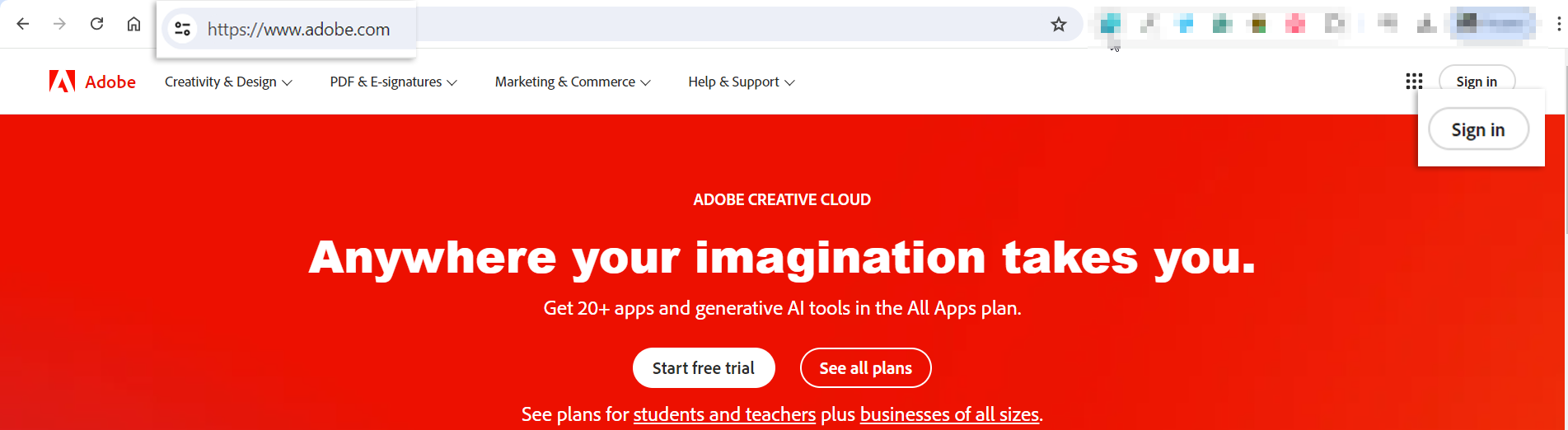
Near the bottom, select View more and then Continue with Microsoft.
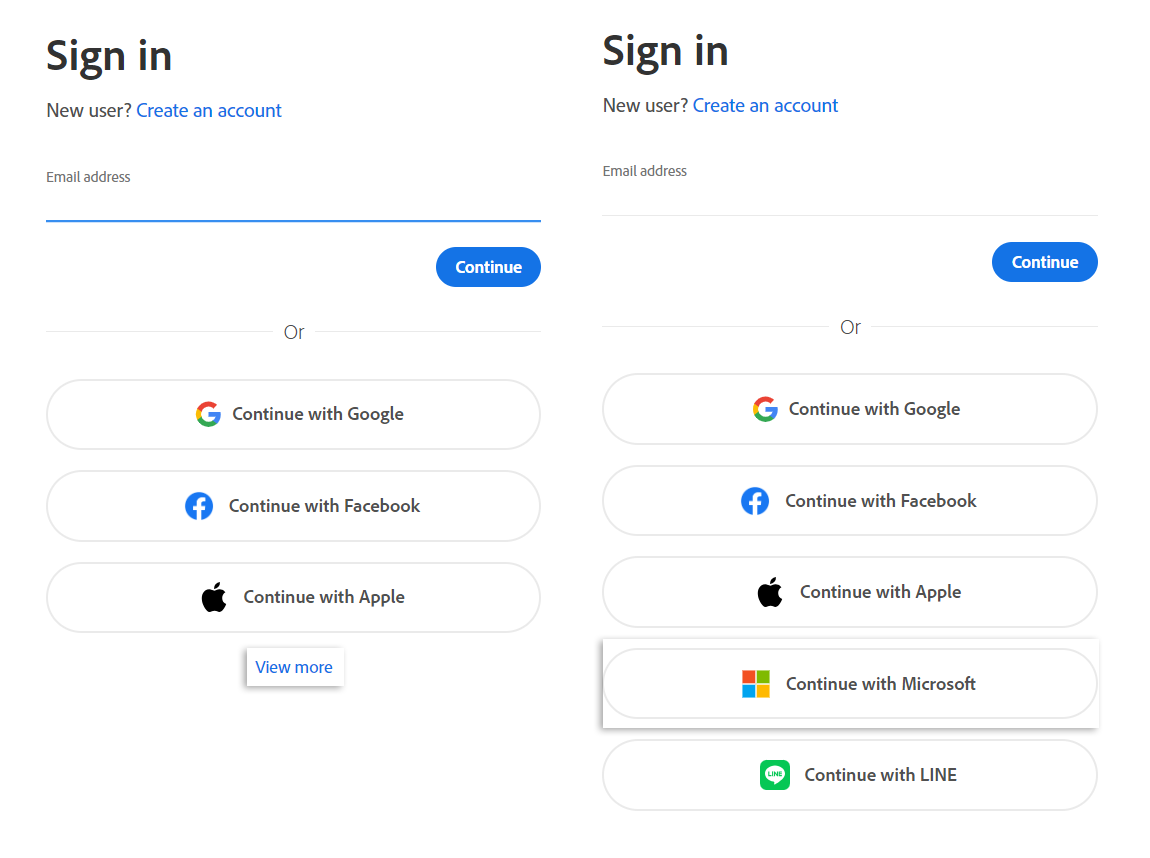
Complete the login process using Thrive Pet Healthcare credentials.
Desktop Application Login
Open the Adobe desktop application. In the upper right corner, click Sign in, then View More.
Select Continue with Microsoft.
You will now be redirected to the web portal login page, where you will enter your Thrive email address and password.
After authentication, the web browser will tell you to close the window, and you will be successfully signed into the application.
