Eye Care for Animals Group and Mail Standards
It is a Technology process to include the full hospital or department name in any group created. This allows for tracking as business needs shift. The Eye Care division of Thrive has many assets, so these naming standards have been outlined to make it easier to identify their use.
Learn about the differences between Microsoft groups here: Microsoft Group Guide.
Email Distribution Lists, MESG and Mailboxes/Group User Boxes
Display Name
Workgroup Names - All names begin with ECFA(space)-(space)(Hospital Location identifier)(space)Workgroup(Doctors, CSR, etc) in CamelCase.
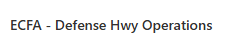
Functional ECFA groups contain ECFA(space)-(space)group
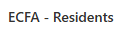
Description
In the Description, include Eye Care for Animals, the city and state when applicable and the workgroup to which the asset is designated.
Shared Mailbox
Shared mailboxes or the hospital Info contact mailboxes are designed as ECFA(.)(Location)Info in CamelCase. If a previously created mailbox exists, an updated email address is created, and the unstandardized address is set as an alias.
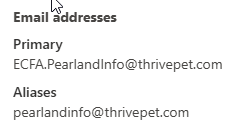
The address for the hospital location is included in the Contact information section in the Exchange Admin Center.
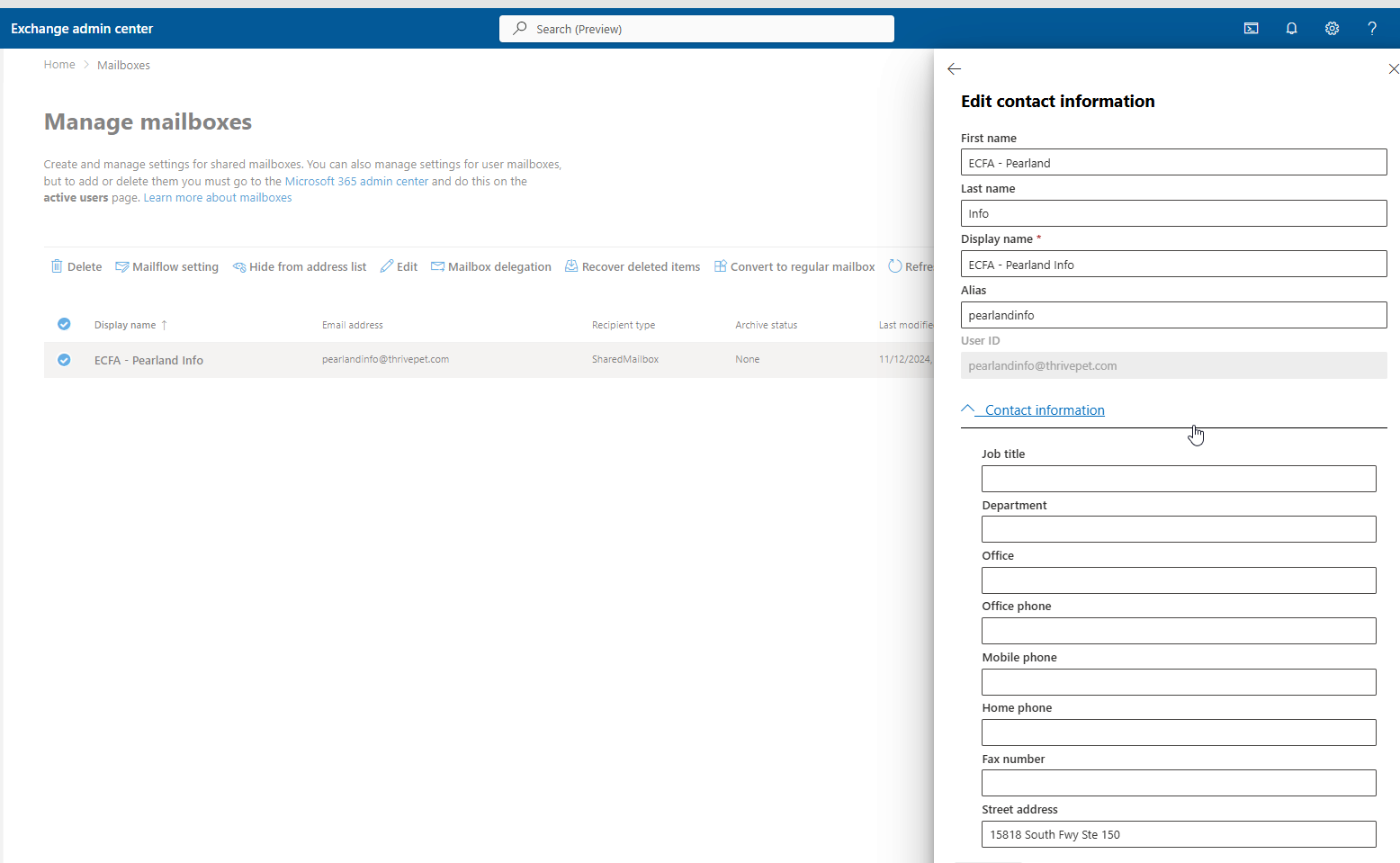
Workgroup email is camel case with a (.) before the workgroup designator.
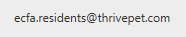
ECFA M365 Groups - SharePoint Sites
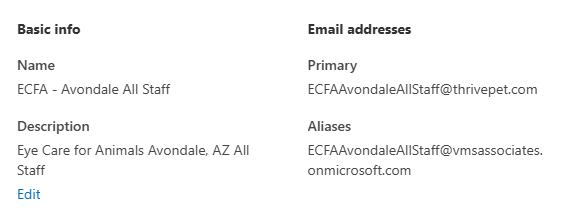
The naming convention includes the complete spelled-out Eye Care for Animals (Location) and All Staff. All Staff sites are Hubs of Eye Care for Animals Central and are included in the Related sites.
All Staff and Operations sites are CamelCase without punctuation before the AllStaff designator.
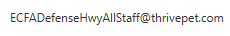
Group Description
Include the hospital address in the description.
