APC UPS (Backup Battery) Troubleshooting
If the unit is beeping, press and hold the Power button for 5 seconds, and the unit should stop beeping. If the beeping continues, try:
Turn off and unplug the UPS from the wall.
Disconnect Battery.
You may hear an audible "click" from the UPS.
Reconnect the battery, plug the unit back into the wall, and turn the UPS back on.
If the beeping continues, contact ithelp@thrivepet.com.
Mute SMX1500RM2U
Press the down arrow until you see “Main Menu: Configuration“

Press the Enter button.
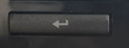
Press the down arrow until you see “Audible Alarm:“
Press the Enter button
Use the down button to show the “Off“ option.
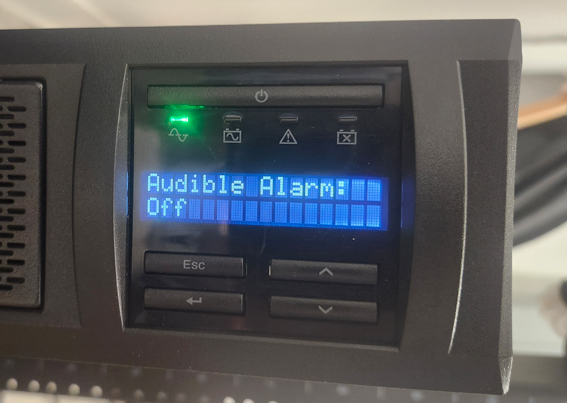
Press the Enter button.
Press the Esc button.
APC UPS (Backup Battery) Troubleshooting-v21-20250521_112533.pdf
