Confluence: Create a New Document
Overview
This Create a New Document in Confluence procedure of Pathway Vet Alliance LLC and its subsidiary and parent companies (collectively, the “Company”) is to provide guidance for team members in creating documentation in Confluence for presentation through the Policy and Procedure URL.
Applicability
This procedure applies to Support Office Team Members creating documentation for organization-wide access.
Create a Document from Scratch in Confluence
Policies and Procedures may be drafted in Confluence without the additional step of using a Word document.
Create a page in the space by clicking the ➕ in the left-hand column to the right of Pages or as a child page of an existing section.
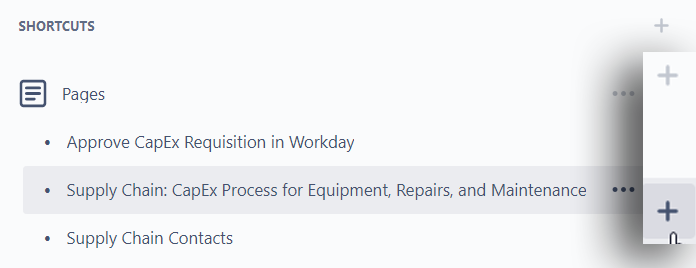
From the right-hand column, select the Technology Self-Service space and filter by the Starred items. Select the template for a Policy or Procedure and complete the compliance components as necessary.
Start your document above the collapsible box. Complete the information inside the collapsible box once modifications are complete and ready to publish.
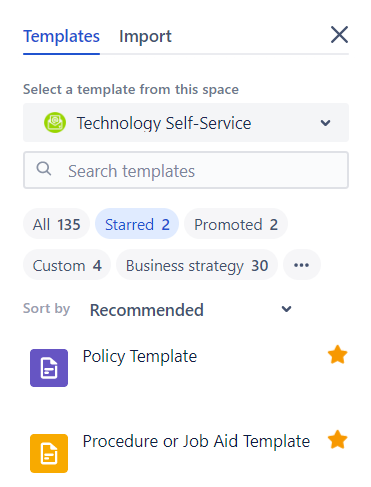
Import a Word Document into Confluence
If a document draft has previously been created and is ready to share, Import the Word document into Confluence using the Import feature.
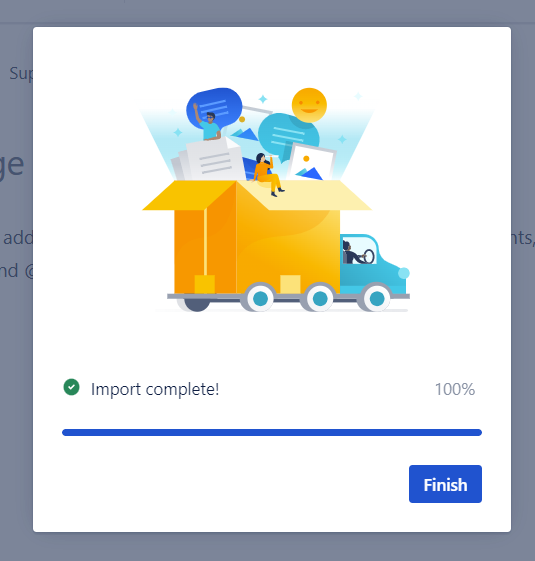
Locate the Word Document to import and select Finish to continue.
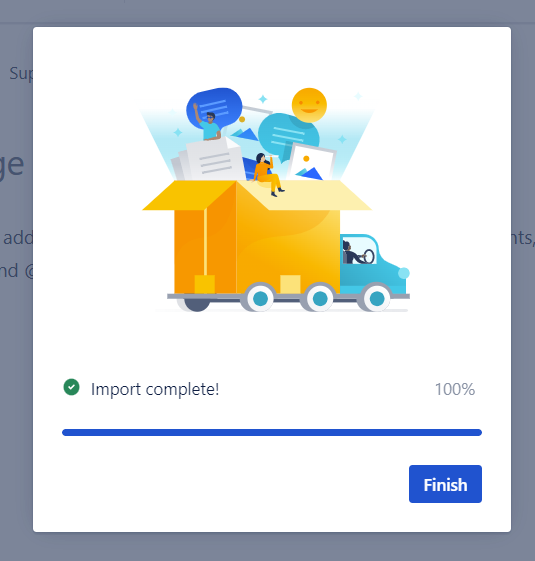
Apply the necessary compliance components using copy and paste from a template and complete the necessary fields.
Complete Revision Information
Once the document is completed, record all the necessary revisions and tracking information.
Administration
Technical Documentation is generally responsible for administrating this procedure and may select others to assist with executing duties. The duties of Technical Documentation include, but are not limited to, the following:
Assisting with the implementation and enforcement of this Procedure and
Circulating this Procedure to all Company Persons
Contact
Contact Knowledge Management with any questions regarding any of the provisions of this Procedure.
