Create a Planner for Collaboration
Team Members have the ability to create a personal planner and share it with anyone for collaboration.
Navigate to office.com and sign in.
Click the waffle (9 boxes) in the top left corner and select the Planner application.
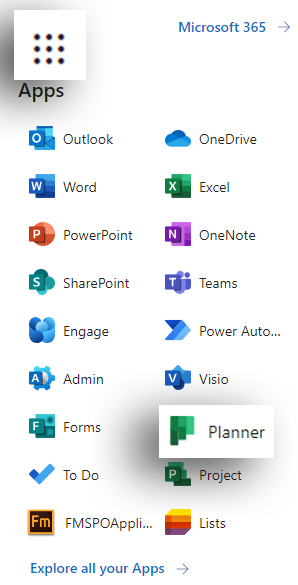
Select a template.
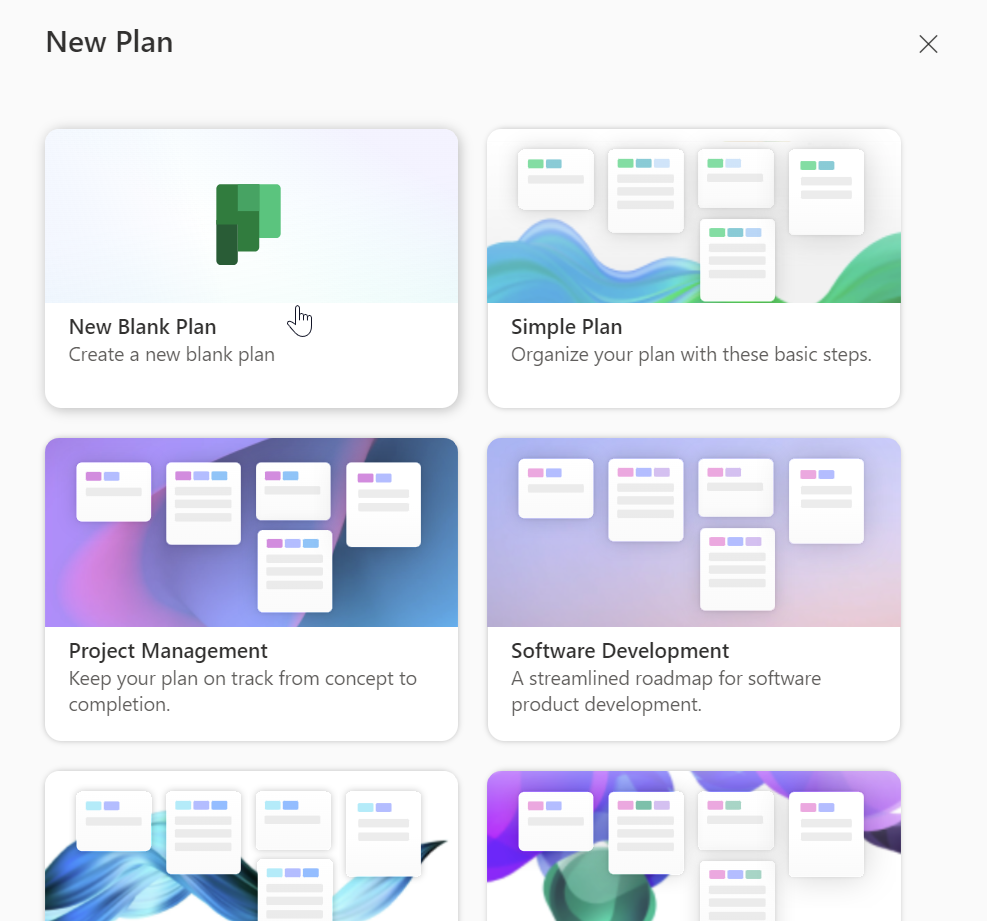
Give the Planner a name.
You do not need to add it to a group.
Ensure Private is selected, under Privacy and Sensitivity. By default, it is set to private.
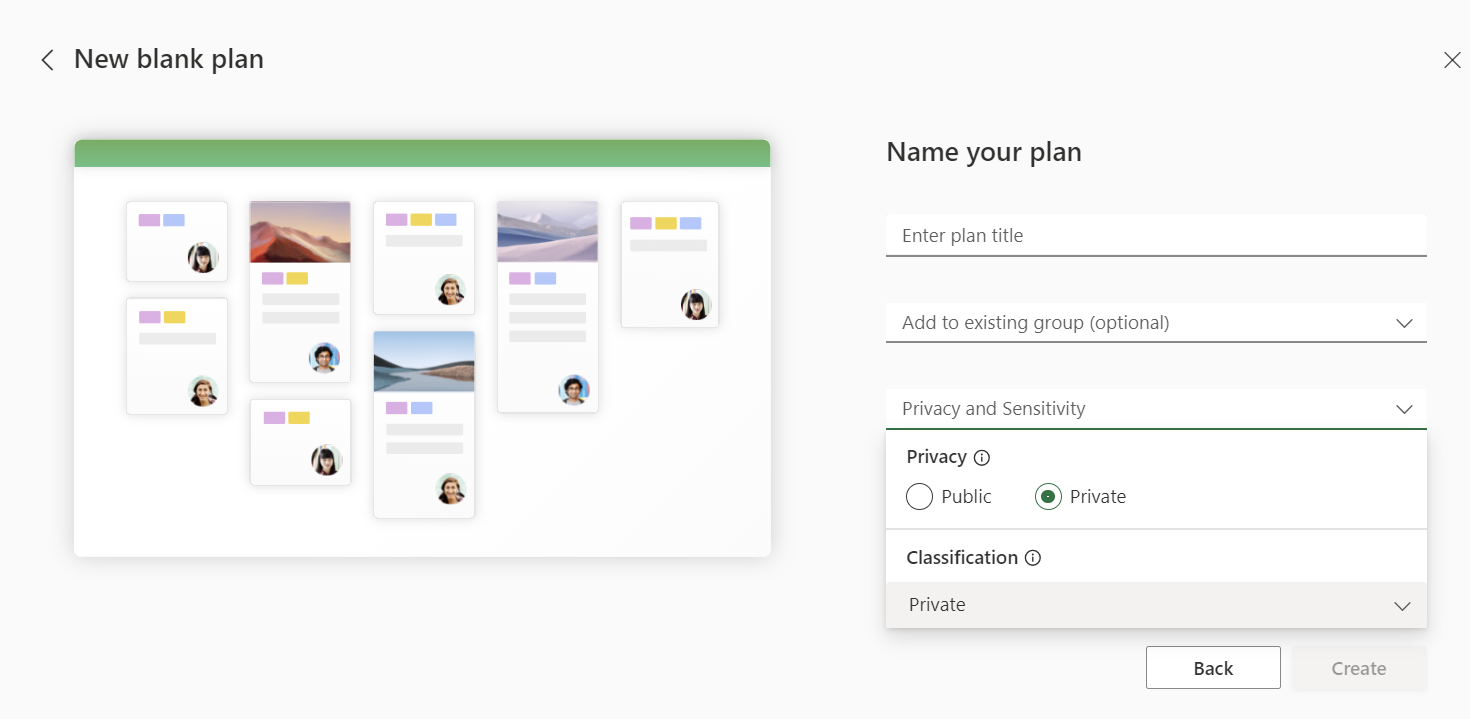
Under the Members list, add Teammates to the Planner.
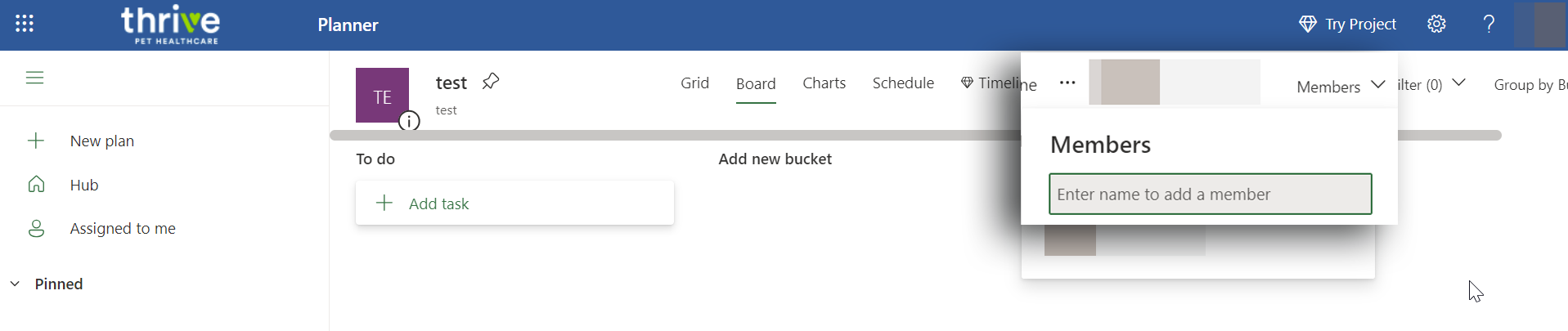
Team Members will receive an email inviting them to the planner.
Administration
Technology is generally responsible for administrating this procedure and may select others to assist with the execution of his or her duties. The duties of Technology include, but are not limited to, the following:
Assisting with the implementation and enforcement of this Procedure and
Circulating this Procedure to all Company Persons
Contact
Contact the Service Desk with any questions regarding any of the provisions of this procedure.
