Thrive Community Central or Hub
ALL Thrive Team Members have Read access to all Community Centrals and Hubs. There is no reason to modify membership unless the new member is expected to modify the Central pages.
Find a Community Central/Hub or SharePoint Team Site Owner
A SharePoint Site or Community Site owner is responsible for maintaining the membership and access of the site. Contact the Community/Hub owner to allow editing access.
To find a Community or Hub site owner, click Settings.
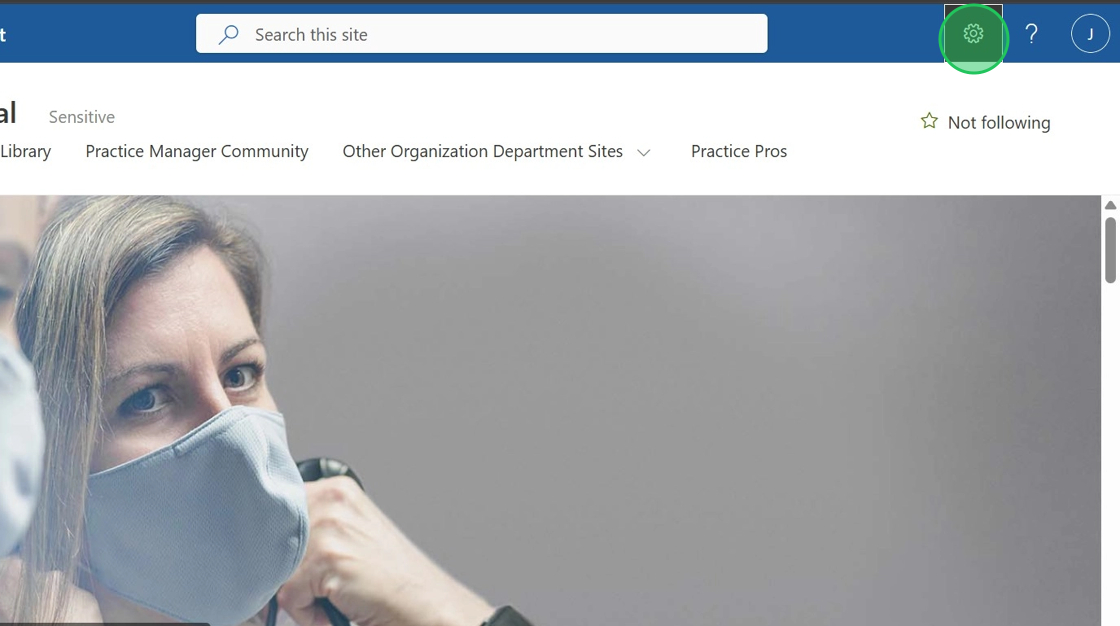
Select Site permissions.
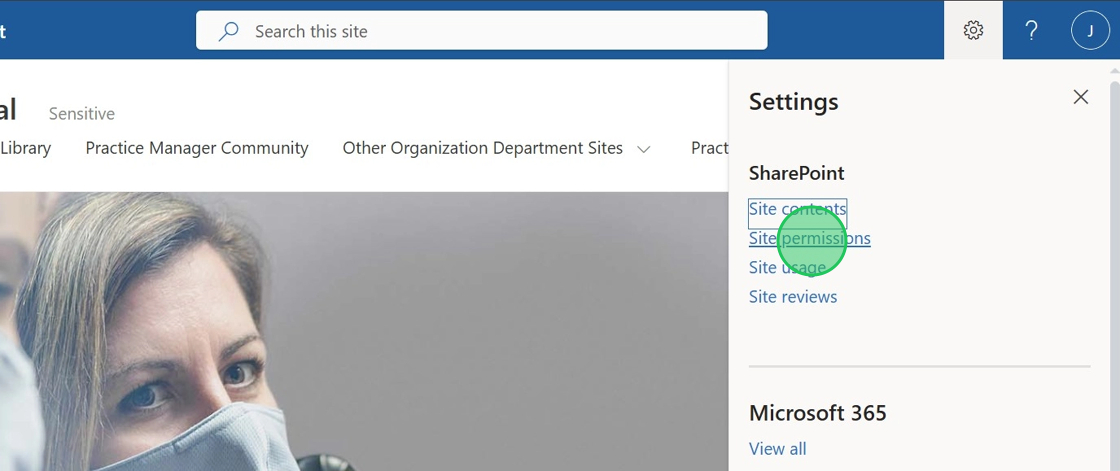
Click Site owners - full control to see the site owners. Contact one of the Owners to modify the membership.
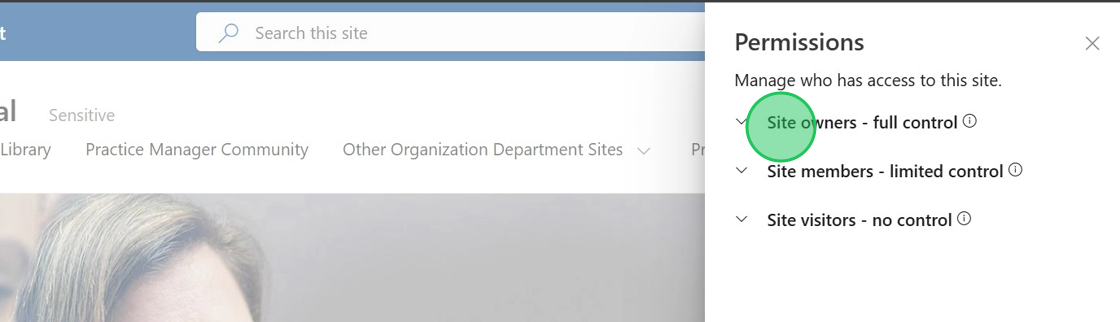
A Private Teams site owner can often be found through membership, typically through word of mouth or an invitation to a Team meeting.
If you need access to a Teams site and have not been invited, submit a ticket to ithelp@thrivepet.com, and the owner's name will be provided. Because the Technology team is unfamiliar with the various groups in our environment, we cannot serve as gatekeepers for these teams.
