SharePoint: The Document Library
Each hospital's All Staff or Group Team site has a shared files library where the team can store, share, and collaborate on documents.
Any document created in the Hospital All Staff site will be stored and available in Documents.
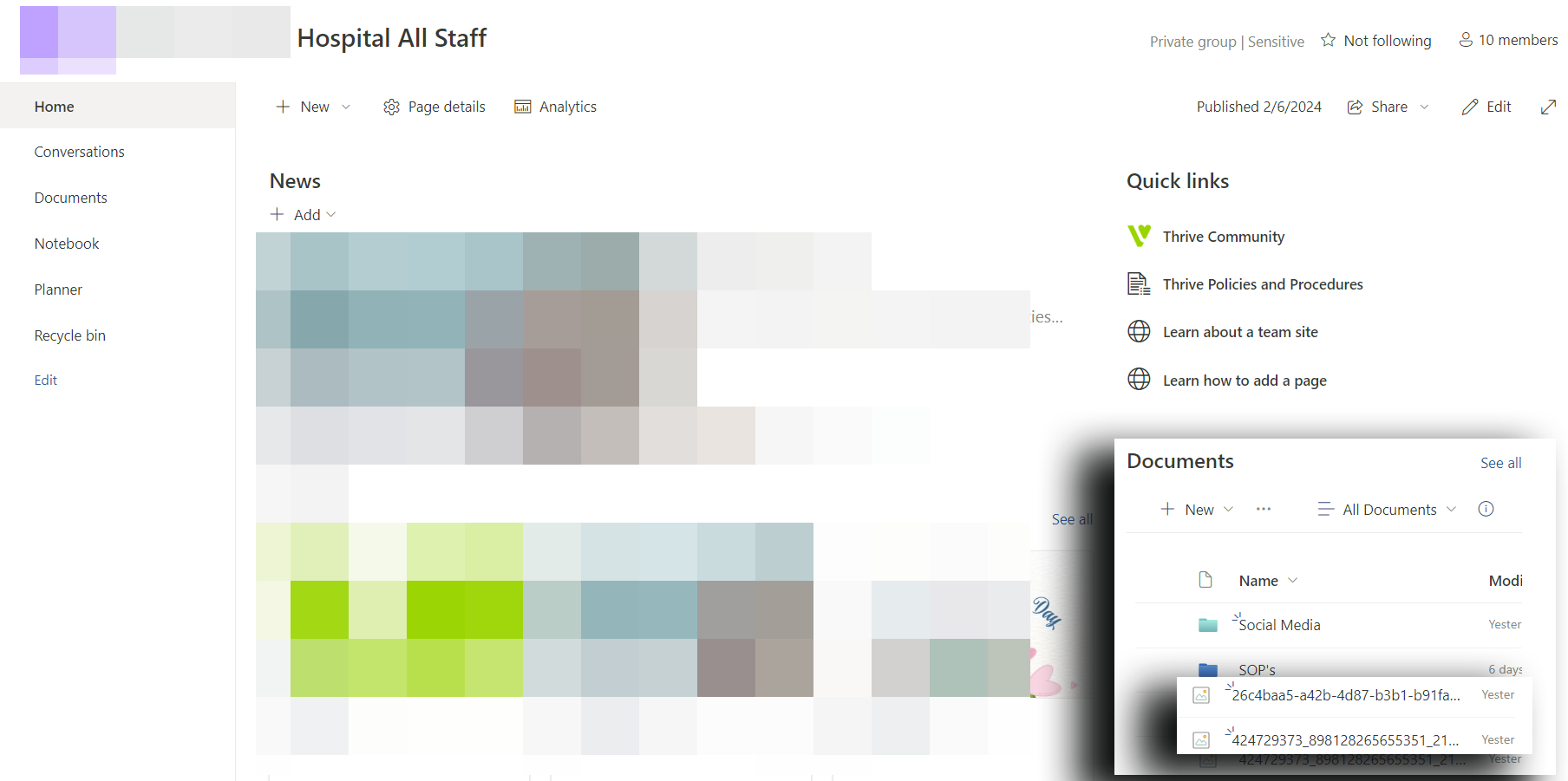
Access the files library by going to the group in Outlook on the left navigation pane and clicking Files on the ribbon. This Document Library is the same one found on the SharePoint site and may be accessed either way.
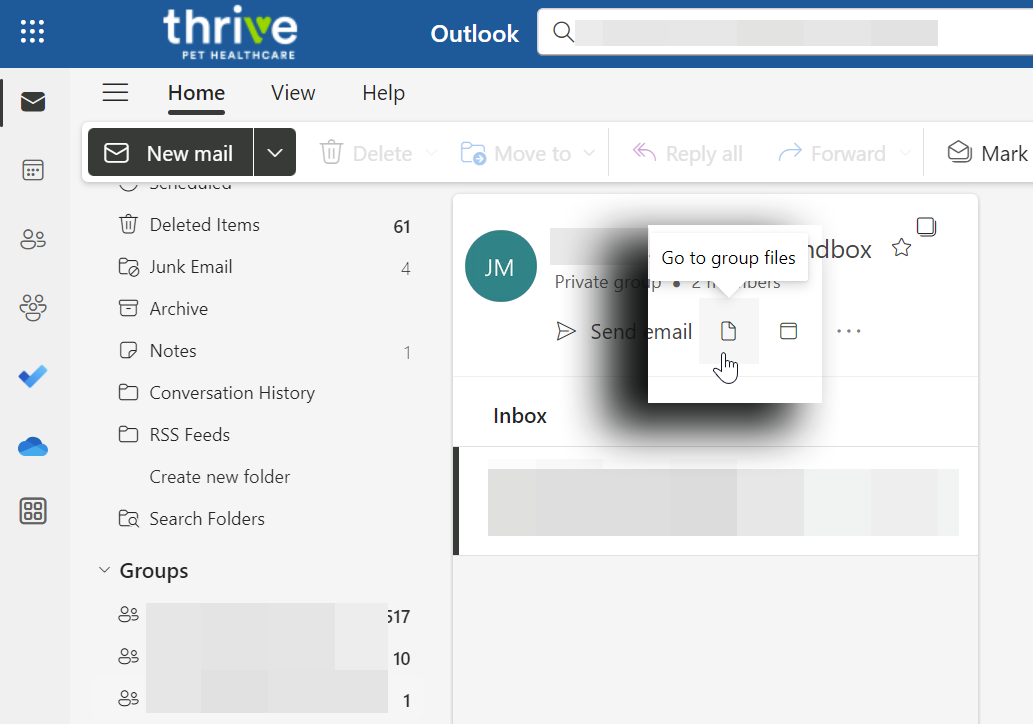
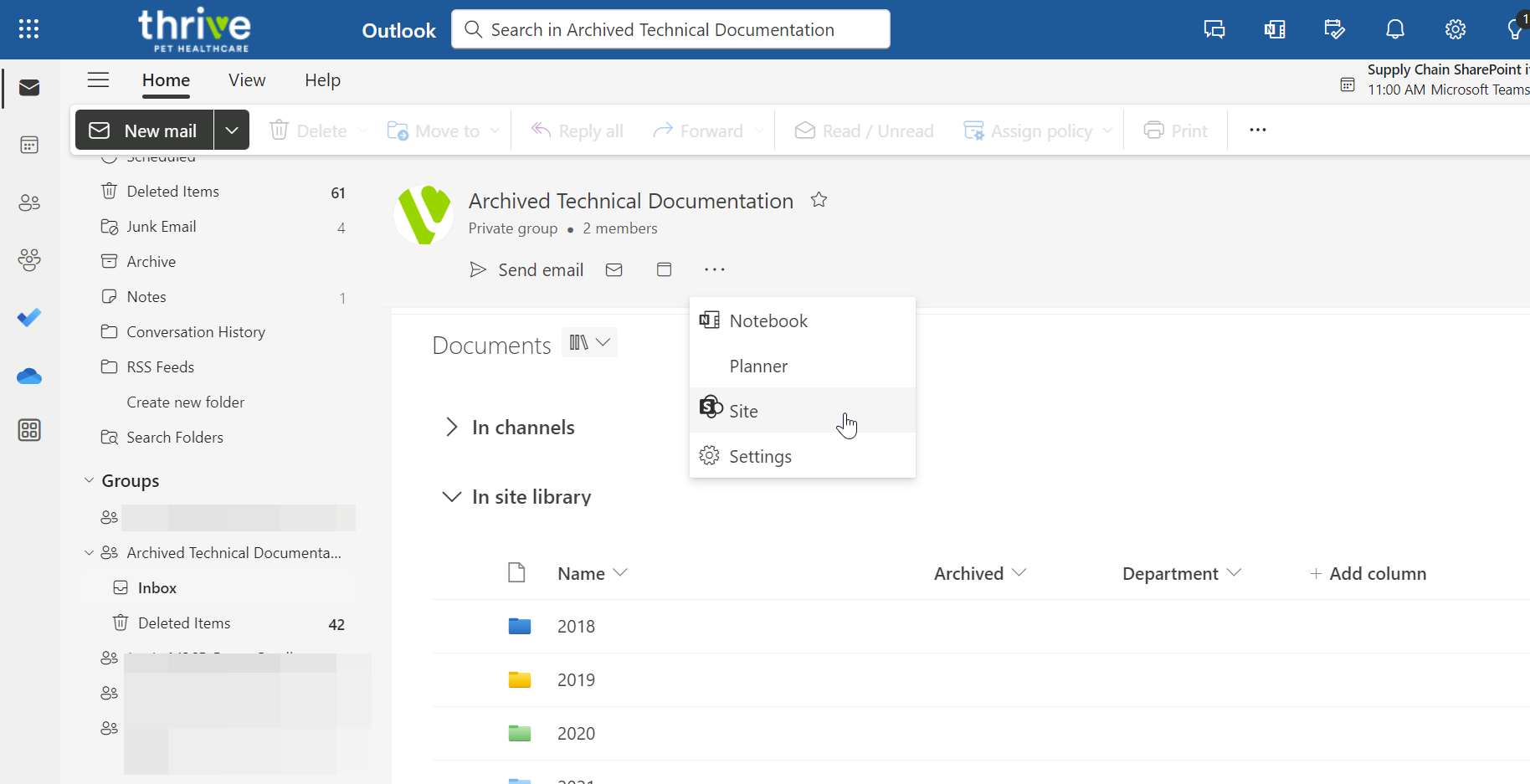
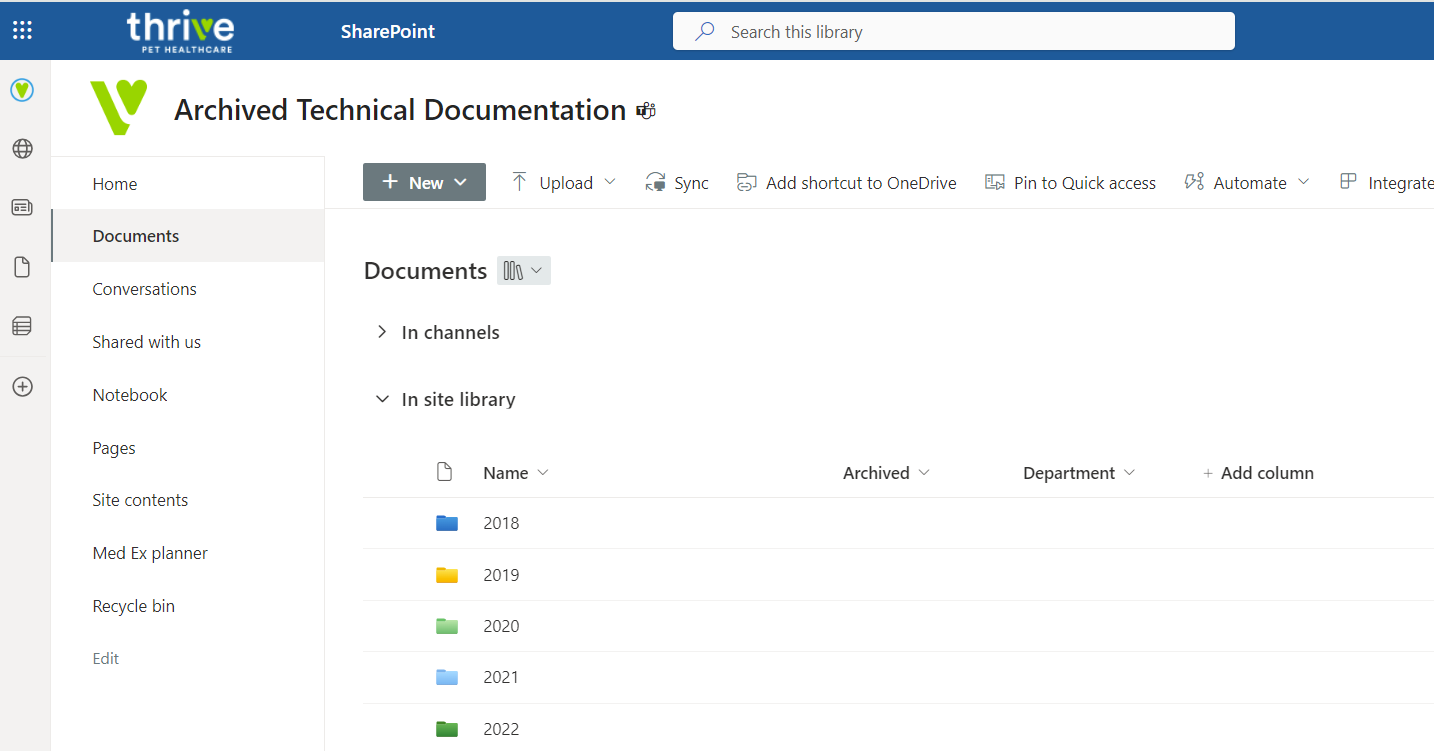
Administration
Technology is generally responsible for administering this procedure and may select others to assist with duties to include, but not limited to, the following:
Assisting with the implementation and enforcement of this Procedure and
Circulating this Procedure to all Company Persons
Contact
Contact ithelp@thrivepet.com with any questions regarding any of the provisions of this procedure.
