Open PDFs in Chrome
On your computer, open the Chrome web browser.
At the top right, click More Settings.
Select Advanced from the bottom.
Under Privacy and security, click Content settings.
Near the bottom, choose PDF documents.
Turn off Download PDF files instead of automatically opening them in Chrome.
ezyVet Printing Issue
When trying to print from ezyVet using Google Chrome and a blank window pops up the issue seems to stem from Chrome not being able to open .pdf files.
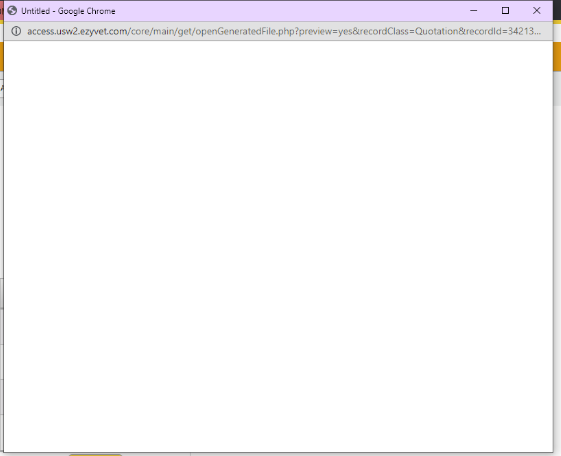
To fix this:
Set Chrome as the default .pdf viewer.
Go to settings > Apps > Default Apps> Scroll to .pdf > Select Chrome.
If you can’t set chrome as the default .pdf viewer, download a .pdf viewer extension on chrome: https://chrome.google.com/webstore/detail/pdf-viewer/oemmndcbldboiebfnladdacbdfmadadm?hl=en-US
Then download/find and right click a .pdf file > Select “Open With“ > “Choose another app“ > and select Chrome > make sure “Always use this app to open .pdf files“ is checked > hit OK.
