SharePoint: Library Column/Metadata
Add a Column
Click Add column, click the field or repeating group for which you want to create a column, and then type a name for the column in the Column name box.
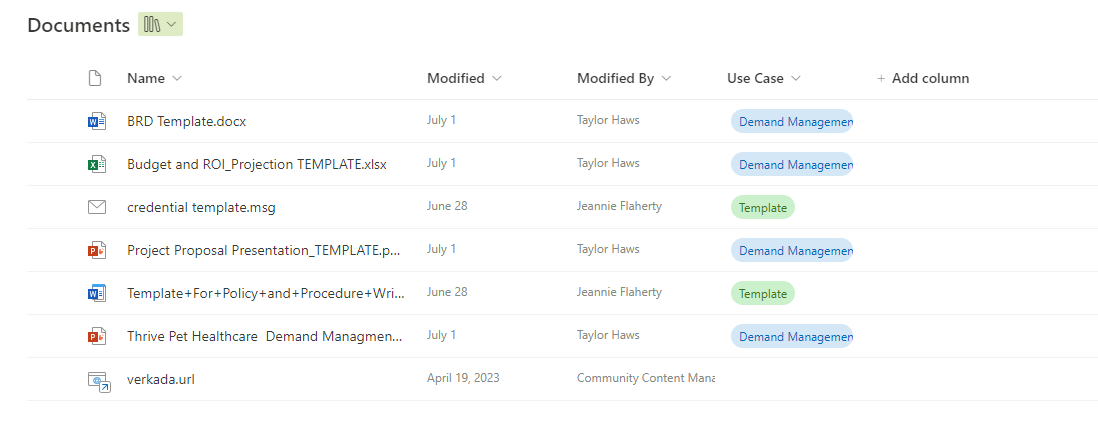
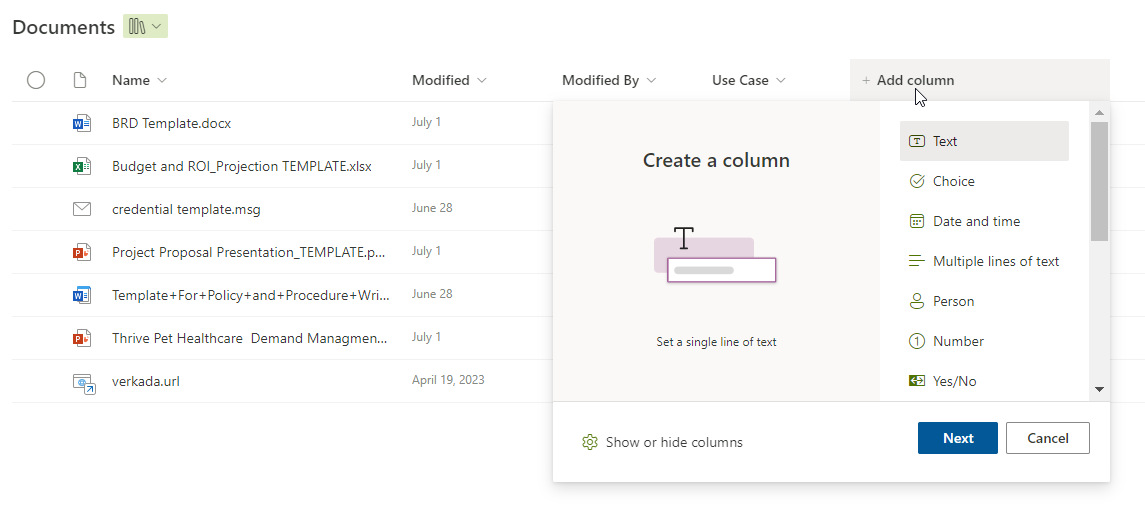
If selecting Choice, enter the choices for selection and assign a desired color.
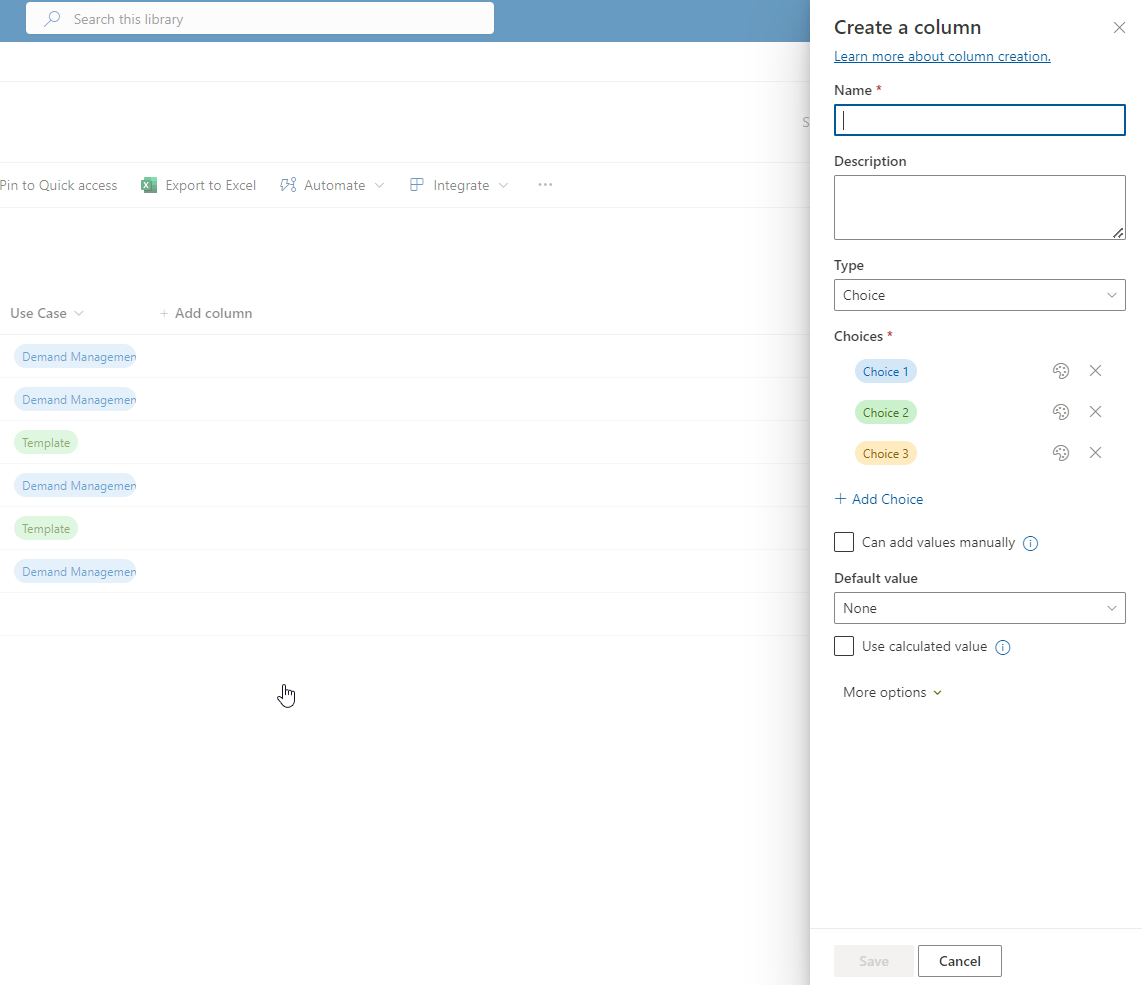
Click Save.
Remove a Column
To remove a column, click the column in the list and then click Remove.
Modify a Column
To modify a column, click the column in the list, click Modify, and then make the appropriate changes.
Note: Some options for adding, removing, or modifying columns are available only when you publish to a SharePoint site.
Metadata for Display
Applying metadata can help specify data when using a web part to display information on a Community Page, or assist in filtering or sorting the documents in the library.
NOTE: Owner or Member permissions are required to apply these settings.
