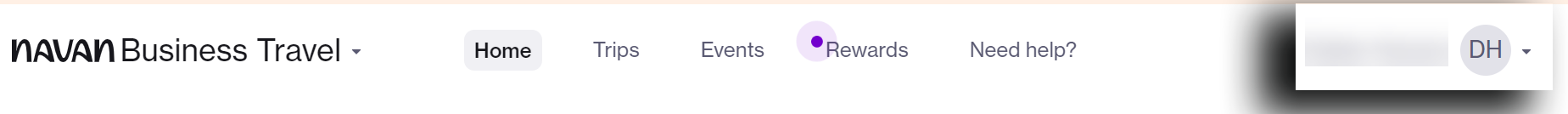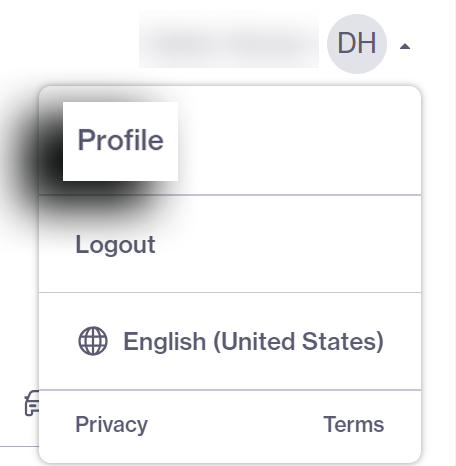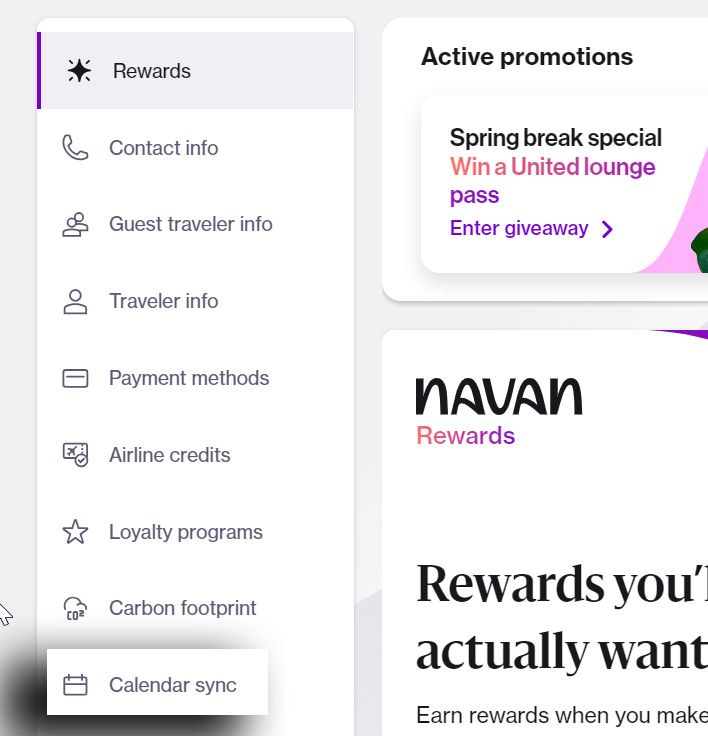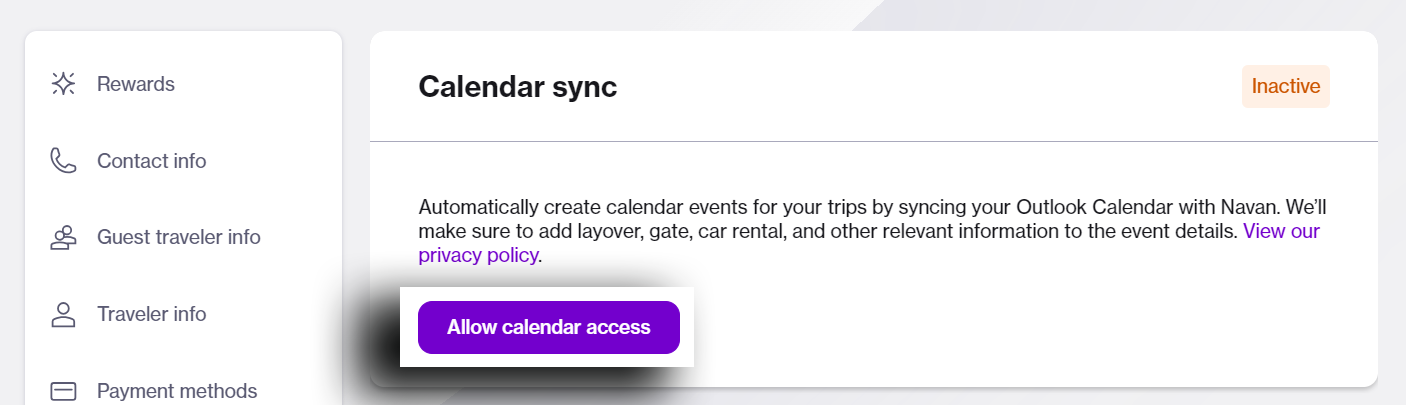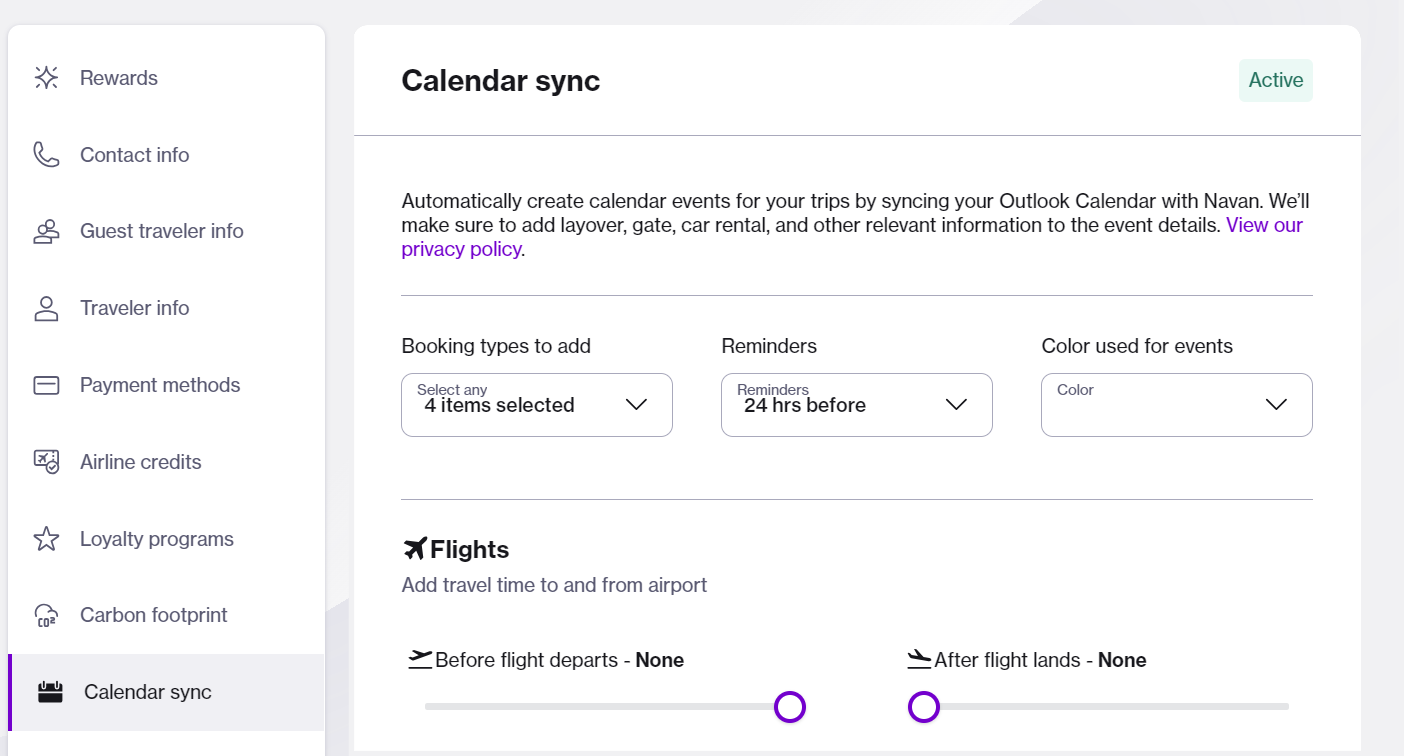Amendment and Revision History
We are committed to continuously reviewing and updating our policies and procedures. The Company, therefore, reserves the right to amend, alter, or terminate this policy/procedure at any time and for any reason, subject to applicable law. When material changes are made, Thrive will post the changes on our internal website and provide Team Members with subsequent notice consistent with local laws or regulations.
Department | Operations/Technology |
|---|
Subject | M365: Outlook and Corporate Travel |
|---|
Last Update | February 26, 2025 |
|---|
Functional Specialists | Dalten Hansen, Technology Service Desk Manager |
|---|
Data Classification | Public Internal ☑️ Restricted Personal Information |
|---|
Updated By | Revisions | Date | Revision Number |
|---|
Dalten Hansen | First issue | 3/12/24 | 1.0 |
|---|
| reviewed no updates | 2/26/25 | |
|---|
| | | |
|---|