Outlook: Team Member Self-Service Email Address Blocking
We are currently upgrading from Windows 10 to Windows 11. The desktop interface may appear differently than presented in this documentation. Please bear with us as we update and resolve these discrepancies. This process will not affect the online experience.
Refer to https://support.microsoft.com/en-US for additional information on Microsoft subjects.
Some instructions require appropriate permissions to complete the task.
Team Members can Block/Allow the sender’s emails themselves. Below are the Online and Application ways to block/allow the sender’s email address.
Right-click on the email in question.
Hover over Block.
Select Block Sender.
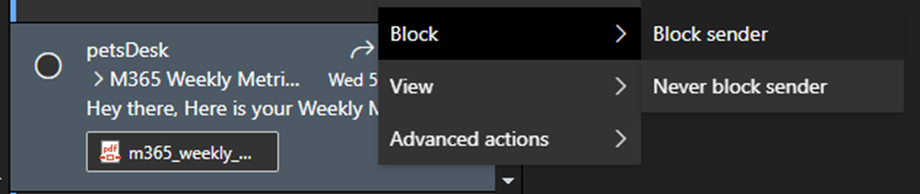
Note: Select the message from the Junk Email box and choose Never block sender option to add a sender’s email address to the Safelist.
