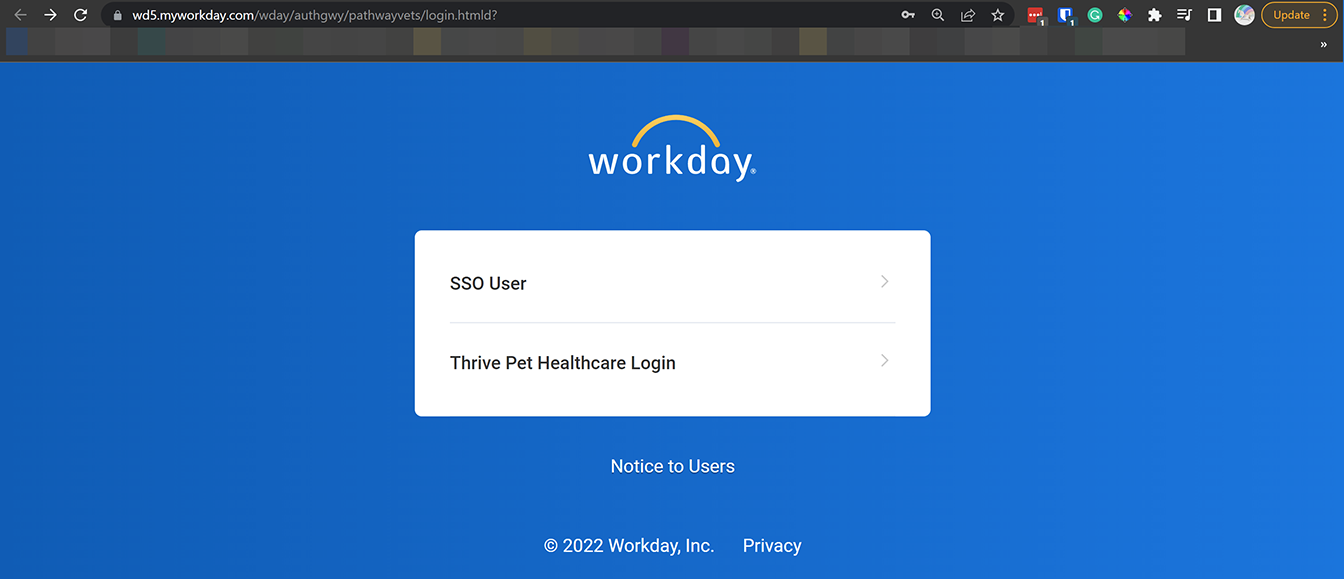Workday Single Sign-On
Purpose
Using Single Sign-On (SSO) reduces the need to memorize credentials for Thrive Pet Healthcare applications and reduces the risk of a data breach. The Technology department uses Azure AD, allowing employees to conveniently access all their apps with SSO from any location or device for a simplified user experience and better productivity. Use SSO to access Workday using your Microsoft account credentials.
Terminology
Single Sign-On (SSO)
an authentication method that enables users to securely authenticate with multiple applications and websites by using just one set of credentials. Thrive uses Microsoft Azure for this purpose.
Process
To take advantage of Single Sign-On with Workday, log into your M365 account, navigate to Workday using this link https://wd5.myworkday.com/pathwayvets, and select SSO User!
Save this link as your new Workday bookmark.