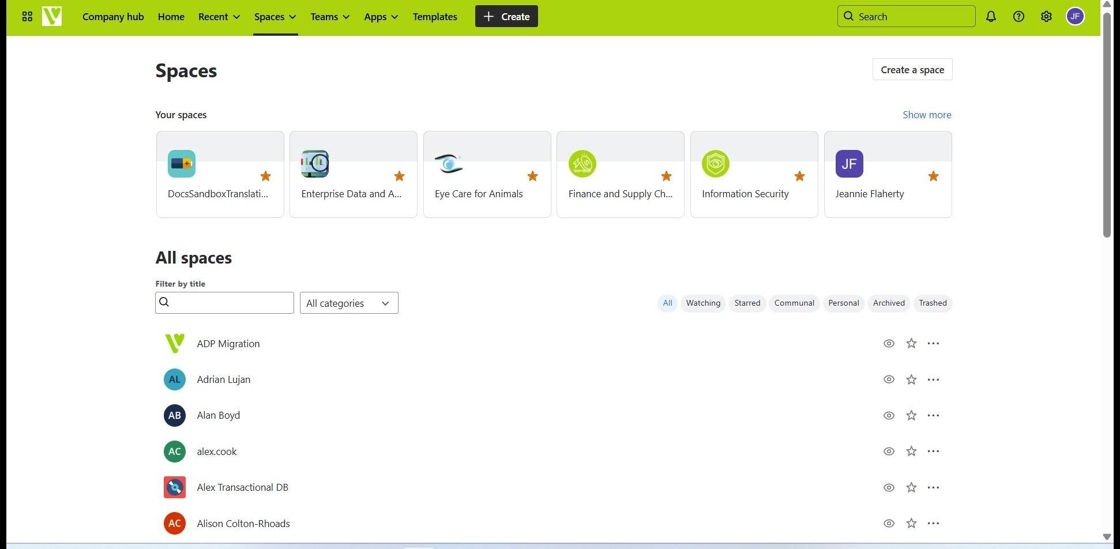Confluence Access and Getting Started with PNP
For most spaces and users, full access to Confluence is the default. These settings can be found under Users > Space Settings > Groups.
The default access to Confluence is collaborative and managed with the Confluence Users group.
The exception to this is the Documentation Spaces that are subject to pnp.thrivepet.com. Membership groups control these spaces.
All Confluence spaces in the Thrive Company hub are subject to daily backups and activity logs.
Support members are added to Active Directory
Teams can add members through invitations. Jira can see all projects.
On an annual basis, Confluence Admins review their spaces to remove outdated access and release unused licenses.
Start Here
Please review these pages to help orient you with this process.
Confluence Login
When you are first logging in, or if you think your access has been removed from a space, follow these steps to log in with your Thrive credentials.
Navigate to the space URL, and in the upper right-hand corner, click the "door" to Sign In.
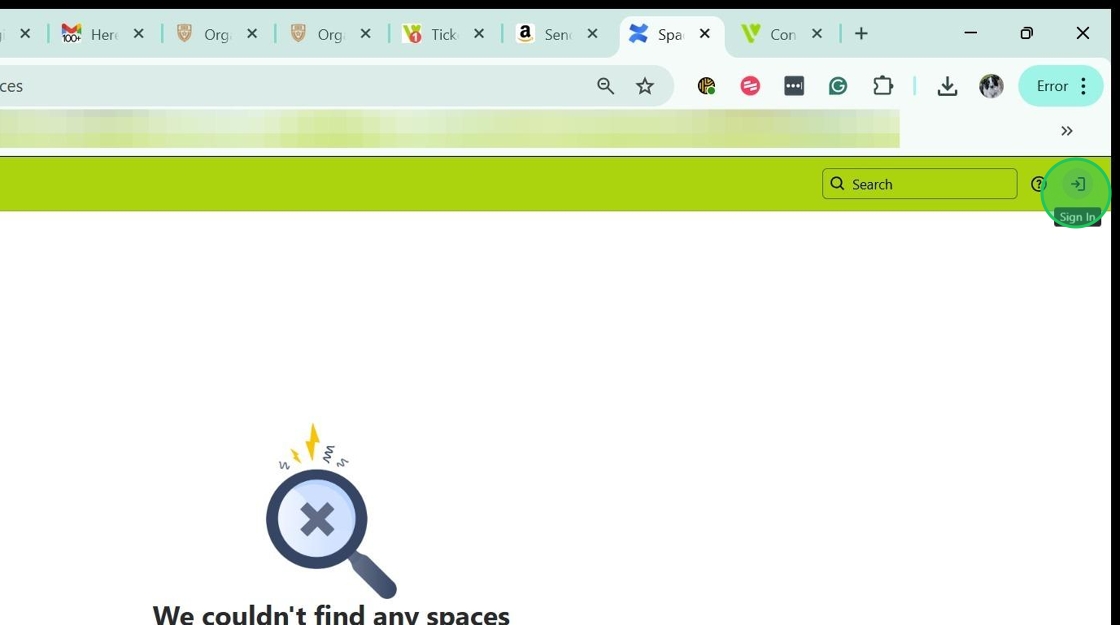
Select to sign in with your Microsoft account and click "Sign in to your account".
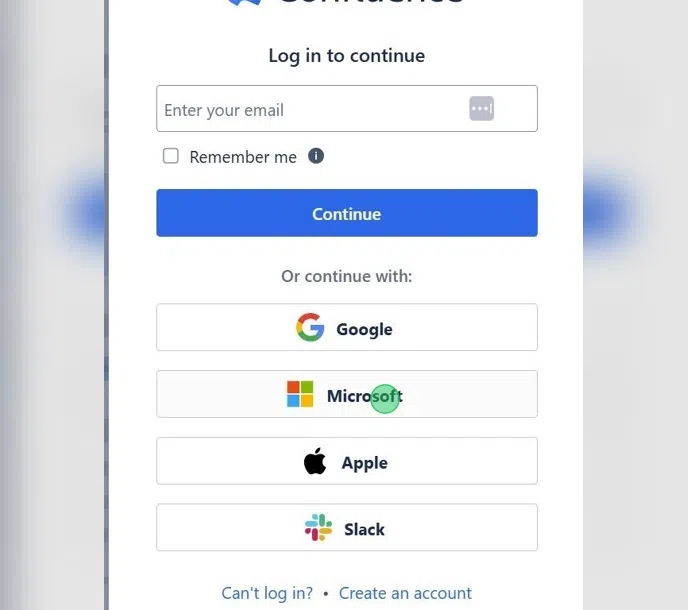
Select your Space from the top row or use the filter to search for the space title. Only spaces you are authorized to visit will be available.