Service Desk Operating Procedures
Department | Technology |
|---|---|
Subject | Service Desk |
Department Head Approval | Joe Mazzarella, Chief Technology Officer |
Last Update | December 5, 2024 |
Functional Specialists | Dalten Hansen, IT Service Desk Manager |
Public Internal ☑️ Restricted Personal Information | |
OFFICIAL POLICIES AND PROCEDURES ARE AVAILABLE THROUGH PNP.THRIVEPET.COM AND NOT AS A PDF. | |
Technology Services
The Technology Service Desk provides technical support services for all Thrive Pet Healthcare-owned Technology infrastructure and applications except Vetspire/ezyVet.
The Technology Service Desk fulfills service requests for additional Technology Services as business needs grow and change.
Coverage
Support Analysts are available to provide support:
6:00 AM – 10:00 PM CST Monday-Friday
9:00 AM – 5:00 PM CST Saturday
Emergency coverage is available outside regular hours via the Service Desk Emergency line. Call 855-560-6161 and choose the option to ring the emergency line.
Terminology
Tickets are broken into two types: Incidents and Service Requests.
Incidents are defined as issues that affect business functions and operations and are classified as High priority.
Service Requests are requests to provide new services, access, or upgrades to employees, customers, or vendors and are classified as Low priority.
Service Desk Organization
See each job description for details on the position.
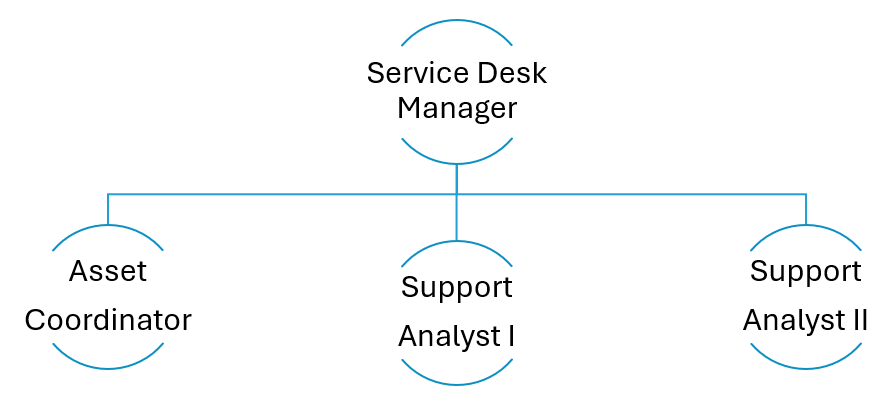
Technology Support Matrix
For information, see the Ticket Prioritization Process.
Service Desk | Requestor Process |
|---|---|
Send a ticket to ithelp@thrivepet.com For issues causing disruption to hospital operations, call 855-560-6161 | |
A ticket is created in the Service Desk system to manage and track the request to resolution. An email is sent to the requestor to confirm receipt and provide a ticket number for reference. | The support coordinator will review and assign the ticket to the first available analyst. If the request is an emergency impacting operations at the hospital level, contact the hotline. |
The Support Analyst resolves the request following the outlined standards, processes and procedures. An email is sent to the requestor confirming the resolution, and the ticket is closed. | {{ticket.agent.name}} has marked your request as resolved. Resolution Notes: {{ticket.resolution}} Subject: {{ticket.subject}} {{ticket.description}} If you believe that your issue has not been resolved, please reply directly to this email, and your ticket will automatically be reopened. Thank you, Service Desk |
Support Tools
ConnectWise
ConnectWise is Remote management software that the Service Desk team utilizes to log in to Thrive-owned hardware remotely while providing end-user support.
Endpoint Security
User Account Restrictions
Thrive IT retains all administrative permissions on the local device. Employees utilize local accounts or Entra ID credentialed sessions.
Malware/Anti-Virus
Sophos Antivirus software.
E-Waste & Data Protection
Thrive has partnered with Sprout to provide all e-waste functions. This vendor provides the Destruction of Data certificates. Refer to the Technology/Computing Hardware Disposal Process for more information.
Data Backup
Thrive utilizes a hybrid backup solution comprising Microsoft Azure backups or local on-premises file servers.
With the migration to Vetspire, the legacy on-premise PMS is being deprecated, and file backups are being moved to the cloud via Microsoft Azure.
Onboarding Account Creation
M365 Account Creation
M365 account creation is an automated process using Workday to Azure integration.
M365 License
This may be an automated process. If not, follow the steps outlined below.
Licenses are assigned based on job function.
Hospital Team Members are assigned an F3 for Online Office Applications ONLY (web-app) with 2GB storage allowance.
If the storage limit on an F3 license is reached, Director/VP approval is required for an increased storage allowance or an upgrade to an E3.
Practice Managers, Veterinarians and Support Office Team Members are assigned an E3, which provides users access to desktop and web applications and 8GB storage.
Microsoft Copilot is not a standard application and is being piloted for testing. Director/VP approval is required for this additional license to be assigned to any Team Member due to the additional cost.
MFA Requirement
The Microsoft Authenticator app is required to conduct multi-factor authentication per Microsoft security standards.
Offboarding Account Suspension
Offboarding is an automated process that uses Workday to integrate with Azure. If access to an offboarded account is necessary, refer to the Records Retention Policy and Schedule sections 3 and 5.
Request Access to Termed Employee Data
The employee's manager and the Legal Department must approve tickets requesting data access, distribution group membership, or shared mailboxes. To gain access to the terminated employee's data, consult Request Data Access for a Terminated Employee.
Technology Escalation Process
This procedure explains the process Thrive IT will utilize when an escalation is necessary to provide emergency support.
Refer to Technology Escalation Points of Contact for the escalation chain of command.
Refer to the Service Desk Escalation Process for step-by-step instructions.
Compliance with Other Policies/Procedures
The review, approval, and exercise of authority under this Procedure must comply with all applicable Thrive policies and policies, including, without limitation:
Amendment and Revision History
We are committed to continuously reviewing and updating our policies and procedures. The Company, therefore, reserves the right to amend, alter, or terminate this policy/procedure at any time and for any reason, subject to applicable law. When material changes are made, Thrive will post the changes on our internal website and provide Team Members with subsequent notice consistent with local laws or regulations.
Revision Number | Date | Revisions | Department Head Approval |
|---|---|---|---|
.01, 1.0 | 02-04-2020, 2/10/22 | 2020 Process. 2022 rebrand - will need new dashboard images and job descriptions. | Draft for editing, Approved |
2.0 | 2/6/23 | Replace Teamviewer with Connect-wise, automate on/offboarding with Azure/Workday, and update service hours. | David Hinds, Technology Service Desk Manager |
3.0 | 6/17/24 | revised Technology Support Matrix, Service Desk Organization added Terminology, refined M365 License structure, added Request Access to Termed Employee Data | Dalten Hansen, IT Service Desk Manager |
3.1 | 12/5/24 | Microsoft storage allocations and Copilot assignments noted |
